EDMODO
Edmodo has been around for awhile. I started using it last year and my third graders loved it! This teacher tool is essentially Facebook for the classroom. Once you set up an account, your home screen looks something like this.
Edmodo allows you to post notes, alerts, assignments, polls, and quizzes for your students. Parents can also link to their child's account to view his/her activity. I also use this to post links to videos and learning games that correlate to my classroom concepts. If you're interested in getting started, follow this link to get set up: https://support.edmodo.com/home#forums/20791804-how-to-sign-up-as-a-teacher or watch the tutorial video below. You'll also find directions on how to help your students create accounts for your classroom. You can also find a free app for iPads at the Apple store (however the app has less functions than the website).
Remind 101
Remind 101 is a fast and easy tool that lets you communicate with students and/or parents via text message, without compromising your personal cell phone number. This is my first year testing out this techie tool, but my husband (a middle school teacher) already uses and loves it. Check out the tutorial to get started:
101 Tech Tools For Teachers by Simple K12
I attended a free webinar by Simple K12 last year and received a ton of great info. If you're ready for tech tool overload, check out this tutorial for tons of great resources:
See you soon for more great tips and tools!
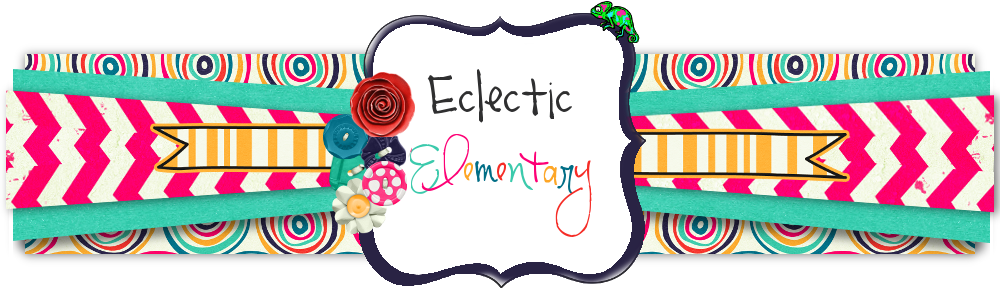


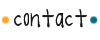



No comments:
Post a Comment