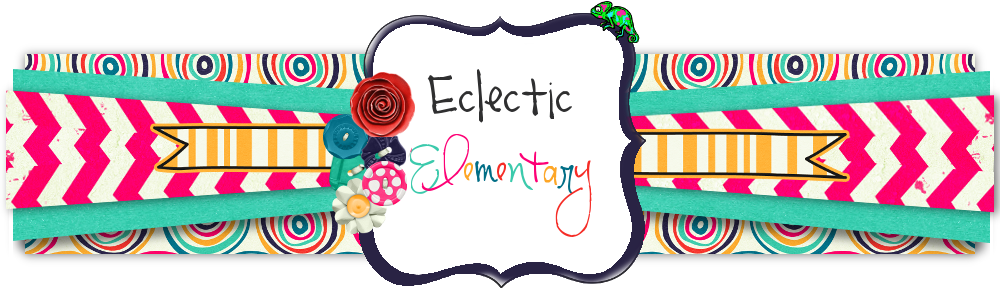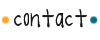The first thing you'll need is several boxes of crackers. A week or two in advance of the activity, send home a nice request for Cheez-Its. Generic crackers work just as well as name brand, which I am sure to tell parents in the note I send home. You'll also want to copy some Cheez-It grid paper (click on the photo below to download) for your students to use.

BE SURE TO TELL STUDENTS NOT TO EAT THEIR CRACKERS
BEFORE YOU PASS THEM OUT!!!
After we pass out all crackers and graph paper, I model making the Cheez-It shapes and drawing them on the graph paper...
We also discuss the students goals for the activity. I always write the directions on the board to give my students a little visual support.
During the activity, my students have to:
- Create at least 8 Cheez-It figures with their crackers and draw them on their graph paper
- Find the AREA and PERIMETER of each shape
- (This year) I also asked my students to extend with technology... keep reading!
This activity was always fun, but adding technology made it AWESOME!
We use the Geoboard app (it's free!) on the ipad to recreate our Cheez-It shapes.
This app provides a screen that looks just like a traditional geoboard, and an extended board with extra "pegs". Students drag and drop virtual rubberbands on pegs to make geoboard shapes.
After they've created at least three shapes on the Geoboard app, then my students take a screen shot of their work. Then they create a post with their photo on our class Edmodo page.
In the comments section, the students write the area and perimeter of each shape that they created.
It was so much fun to watch my kiddos get engaged and excited about math!
Here are a couple of handy links for Area & Perimeter video tutorials you can use as needed:
THANKS FOR STOPPING BY!