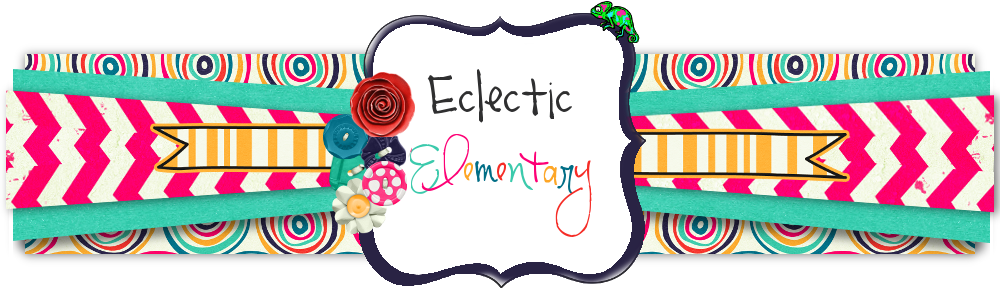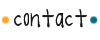When I was younger, we learned landforms by memorizing pictures from a text book or from flashcards. No way was I about to bore myself and my students with that technique!
This year we started some fun hands-on matching games from Super Teachers Worksheets to familiarize ourselves with some of the different types of landforms and bodies of water. The students also created reference sheets using the landform cards on this site. If you don't have a subscription, you could easily create some cards yourself.
I am not affiliated with this site, but it is a great resource!
We also watched some fun, educational videos. Brain Pop and Brain Pop Jr. are my go-to video clip sites. The info is always concise and easy for the kids to understand. They have also added a lot of educator resources in the past year, which makes planning so much easier!
This site offers free videos each week but requires a paid subscription to access all the features. Thankfully, my school buys a site-wide license each year for us to use!
My kiddos also enjoyed this YouTube video I found...
It's really just a rolling slideshow of the various landforms set to popular music.
I played it several times while the kids were working independently on some of the steps in our 3D model project.
After my class was familiar with the landforms, we started working on 3D models of various landforms. If you want to try this with your class, you'll need to pick up a few things...
I bought all of these items at our local supercenter grocery store. Just a word to the wise... The Air-Dry Clay is a little pricey ($9.99/bucket) but you should be able to split one bucket between everyone in your class. The kids only need a moderately small sized piece. Next year I may hunt down a recipe and try making my own air-dry dough.
Step One:
On the first day, we reviewed the landforms with a little pop-up game. I showed a picture of a landform under my document camera and the kids popped up out of their seat if they could name it. This was a fun, fast and easy review to transition into our project. Then I explained to the students that we were going to share what we had learned about landforms by creating 3D models.
The students pulled out their landform reference sheets that they had created while playing the matching games and used them to choose which landforms they would like to create in their model. My students were asked to choose at least ten landforms/bodies of water in their displays. Once they had been given a few minutes to choose, we moved to the next step.
My classroom helpers (I call them Newsies) passed out one Chinet plate to each student. I asked them to write their names on the bottom of the plate since we would be sculpting and painting the inside. Then (I modeled first)we turned our plates over and planned out our 3D models in pencil.
After the planning was finished, I modeled how to manipulate the clay under the document camera. I also reminded the students that I didn't need to sculpt flat landforms (such as plains) or bodies of water (rivers and oceans) because these could be painted in. I also passed around my globe so the students could feel the raised areas. We briefly discussed the flat vs. raised areas on the globe.
Then I gave each student a small wedge of clay (I sliced the whole mass in half lengthwise and then cut off smaller chunks). They used the clay to sculpt their landforms on the plate. When the kids were finished, we set them out to dry (on a table in the back of our room). I would recommend planning to sculpt on a Friday so the models can dry over the weekend (it will take about 2 days to fully harden).
Step Two:
Once the models have dried, the students will need to use runny school glue to permanently stick to their plates. Some of the heavier pieces may require a good sized dollop. Next year I may try using craft glue instead since it's a little thicker. If you do this step in the morning then the students can complete step three in the afternoon.
Step Three:
Let the painting begin! Before I put paint in my kids' hands, I painted some of my model under the document camera. This allows them the opportunity to see how to use the different colors to bring their model to life. Give each student (or pairs of students) a paint palette with blue, green and brown dollops of paint (it doesn't take a lot to cover these). I used old craft trays that had been stashed in my art cabinet for paint palettes, but a few foam plates will work just as well. Some of my students had created volcanoes and also asked for some red paint to make lava. Of course I dug some out! I just love creativity. ;)
Set the models back into your holding area to dry. The paint dries fairly quickly on the paper plate.
Step Four:
You're almost finished! Now the students can use sharpies to label the landforms and bodies of water on their model (I have a huge bag of markers that I've accumulated over the years). If you don't have enough to go around, then try allowing your students to label in a center or small group.
Writing Extension:
These landform models were the perfect inspiration for some fictional writing! I decided to tackle an imaginative narrative with our landforms. Stay tuned as we journey through some of our landforms on exciting adventures...
Brainstorming
Have you ever wanted to have an exciting adventure? My students did! In fact, we got really pumped up talking about having adventures. We also discussed some popular adventure movies (Indiana Jones and National Treasure) and books (Geronimo & Thea Stilton series, I Survived series, Hatchet, etc). After we were really hyped up to have an adventure, I asked each student to choose three EXCITING landforms from their model. We wrote one landform on each section of our graphic organizer.
After we chose our landforms, we began brainstorming ideas for each landform. We talked about what we might encounter on or around each landform. I modeled these three during our class discussion but my students were free to pick any combination they liked.
After some intense brainstorming, we worked on choosing 3-5 details for each category(landform). I modeled a think-aloud about how I would chose details that might be more likely to go together. For example, I might say, "I know in the mountains, I might find some caves. I also know that wolves live in dens in the mountains so I might encounter this type of wildlife while looking for caves. If I ran into a pack of wolves they might chase me away from their den." Then we may discuss how we could escape in our adventure. We decided that I should jump off a jagged cliff into the rushing river below. :)
Organization

Once our brainstorming is complete, we moved to a flow map. So far we have sequenced our three landforms. We spent some time discussing how we would travel around our models (ie: we wouldn't go from one end to the other and then back again). I did a lot of modeling my thinking for this portion also. I asked the students how they would escape the volcanic eruption. They replied that they would swim into the ocean and to my nearby island (perfect!). We were already building the plot in our heads! After sequencing the landforms, we put our details in order.
Next time we work on our adventures we will be adding transitional words/phrases, opening and closing paragraphs. Stay tuned for our final products!


 Scholastic is my annual favorite because it offers so many interactive activities. It gives me an easy and engaging opportunity to incorporate lots of technology into my lessons. I use some features whole groups, but many of the site options are perfect for students to complete independently or with a partner. They can travel back in time to see what life was really like during the first Thanksgiving!
Scholastic is my annual favorite because it offers so many interactive activities. It gives me an easy and engaging opportunity to incorporate lots of technology into my lessons. I use some features whole groups, but many of the site options are perfect for students to complete independently or with a partner. They can travel back in time to see what life was really like during the first Thanksgiving!