In class, my students give (or take) points on the Smartboard or the class iPad. I also downloaded this little gem to my iPod so I can reward points anywhere we travel during the day. The parents of your students can also sign up to connect to their child's account. The app can automatically email the parent weekly behavior reports (hello time saver!). Still want more? Check out this tutorial to get started...
This "How to Add a Class" tutorial is from the Class Dojo Channel. You can subscribe on YouTube.
This tutorial will give your students a brief tutorial on Class Dojo.
*I give my students incentives for earning points.*
At the end of the month, students can cash in their points for these cute coupons.
They will also receive certificates if they have an 85%, or higher, for the month.
If the whole class earns an 85% or higher for the month, then they can also choose a reward (we like to vote so every gets a choice).
I know you and your kids are excited now, but it's time to engage the other adults!
Everything you need to connect your parents is right at your fingertips.
Check out all the great pre-made printables at
http://www.classdojo.com/share/.
Enjoy this terrific tool!
I'd love to hear any Dojo tips and ideas you have.
For a FREE SAMPLE of my full pack of Dojo coupons, posters, and certificates
click on the image below to visit my TpT Store.
 |
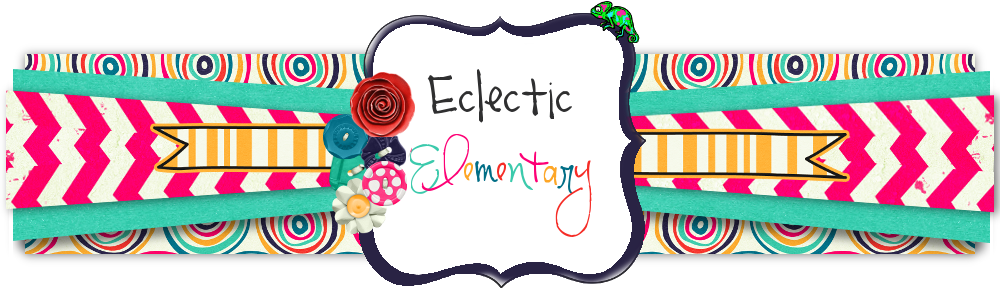


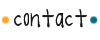







No comments:
Post a Comment