We use the metal frame of our window next to our classroom door for visiting the school library.
Students keep their owls "in the nest"(on the right side of the frame) until they're ready to visit the library.
They move their owls to the left side of the frame (closest to the door) when they're ready to visit the library. Students go in order (from top to bottom) during silent reading.
Now that they're in the routine of using their magnets, students automatically move their owls back and forth as needed.
These little space savers are super-simple to make!
1. Print the owl template page on card stock.
2. Add your students' names.
3. (optional, but recommended) Laminate the sheet.
4. Cut the squares apart and stick them to the magnets (you can fit 2 owls per magnet).
Click on the image above to download the template from my TpT Store.
Coming Soon...
"Would You Rather..." interactive bulletin board with owl magnets
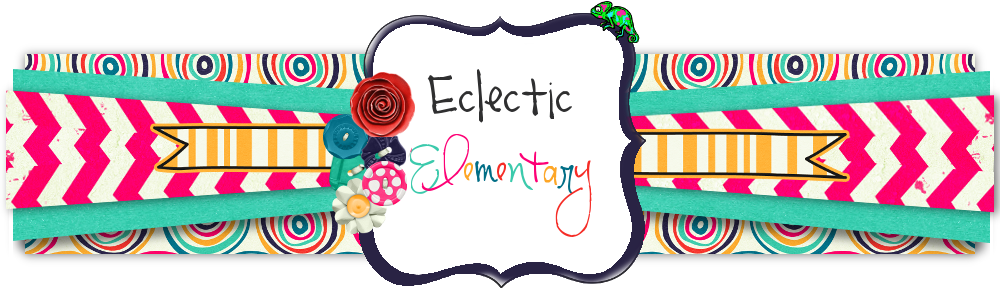


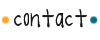






No comments:
Post a Comment